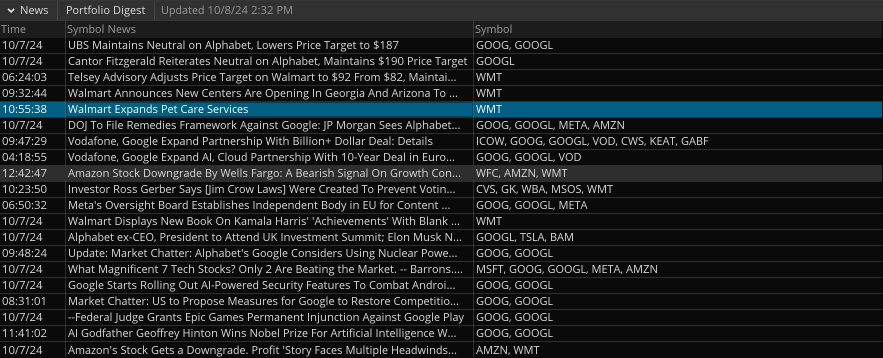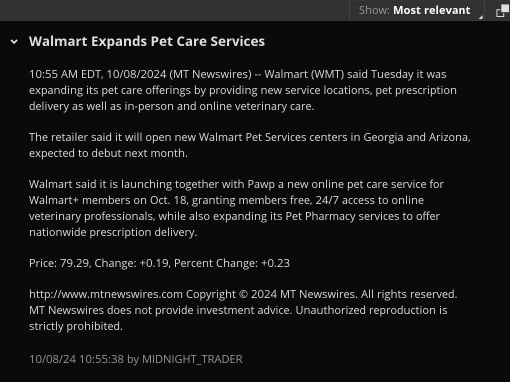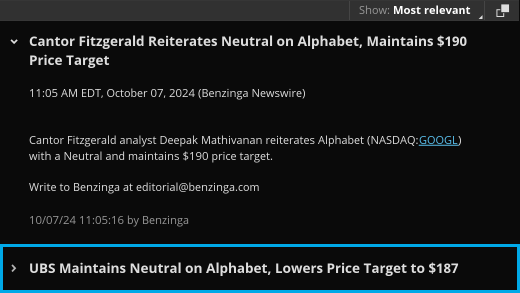In the News/Portfolio Digest section, you can view a feed of news items related to the symbols currently present in your portfolio. Each news item shows the time of release, headline, and the list of symbols mentioned in it. The newsfeed is periodically updated, and you can see the timestamp of the latest update in the section header.
For illustrative purposes only*
Here is how you can use the newsfeed:
- Click on any item to read it in full in the reading pane to the right.
- In addition to the main news, the reading pane can also display related stories. Related stories are shown below the main one and are collapsed by default. Click the Expand icon to the left of the headline of a related item to read it in full.
- You can sort your newsfeed either chronologically or by relevance. To switch between sorting modes, use the Show sorting selector in the top-right corner of the section.
- Click the Detach icon in the top-right corner of the News/Portfolio Digest to display this section in a separate window.
Note: Only up to 20 of the most recent and relevant items can be shown in the News/Portfolio Digest. By default, the items are ordered by relevancy.